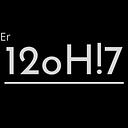Run GUI on Docker Container
Jun 1, 2021
In this Blog, we launch the GUI application on Docker Container.
First, we have to install the Docker in rhel8 After follow these steps:-
Step1:- Create a directory on your local machine.
>mkdir Task
Step2:- After entering the created library. We have to create a docker file in vi text editor.
>vi dockerfile
Step3:- Then Create a file for the firefox docker container image.
Step4:- To build a docker image using this command.
>docker build -t firefox .
Step5:- After build the image, We have to run the container.
-> docker run -it — name firefox — env=”DISPLAY” — net=host firefox