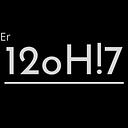Explore Espeak command and options:-
So Let’s Begin :)
So now first we have to know about what is espeak?
Espeak is an open-source tool that is used for the text-to-speech synthesizer for Linux, Windows, Android, and other operating systems. The quality of the language voices varies greatly.
So let's run some interesting commands :)
#espeak-ng -h
This command helps us to show the help of espeak.
Some espeak-ng Options :)
Now, we will explore some espeak-ng Options.
#espeak-ng -v en -f “test.txt” -s 140 -a 200
- -v en > The mean of this ‘-v’ is for voice and ‘en’ is for English.
- -f> -f is used for the file.
- -s> -s is used for speed.
- -a > -a is used for volume.
This command is read the text from the file and speaks.
Phoneme Input:-
espeak-ng -v en “[[D,Is Iz sVm f@n’EtIk t’Eskst]]” -a 200
This command will speak: “This is some phonetic text ”.
Change Speech Language:-
We can change the speech language. for example- we want to speak the date in the Hindi language. so we use the below command-
date | espeak-ng -v hi -s 140
So that's all :)
Thank you for reading my article I hope you like this article :)